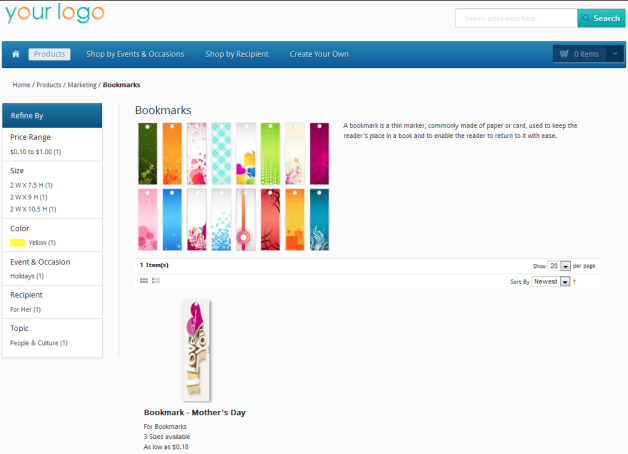Sell Custom Bookmarks
Be a class apart and entice your customers by offering personalized bookmarks that are unique to your clients through your Pixopa Web Shop. Your customers can now use the right colors for your custom bookmarks using the color tools of Pixopa so that they are effective means to promote their business. Customized Bookmarks can be one of the strongest tools if it is done right.
How it Works?
Step 1 – Quick Data Import and Setup
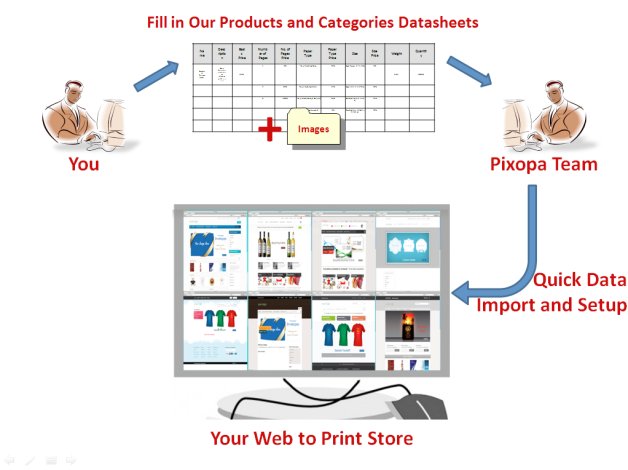
Step 2 – Create Layout and Templates of Bookmarks using Pixopa’s Revolutionary Online Design Studio
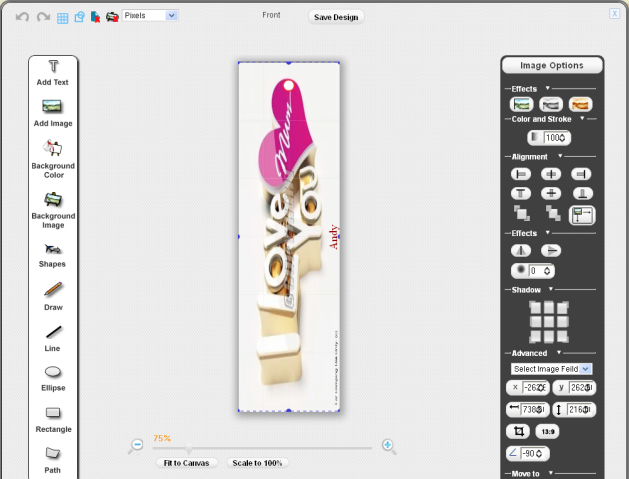
Step 3 – Start Selling Custom Printed Bookmarks Online in your Pixopa Web-to-Print Powered Ecommerce Store